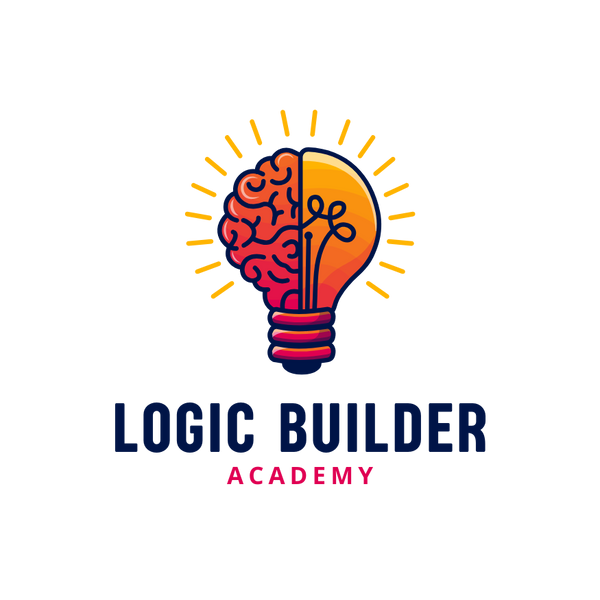Introduction to Coding with Python
Introduction to Coding with Python
Start your coding journey with Python! This course is specially designed for young learners aged 8-10. Through fun, hands-on projects, children will be introduced to the basics of coding, developing their problem-solving skills while building their first programs. With gradual progression, they’ll move from simple projects to building their very own mini-games!
Couldn't load pickup availability
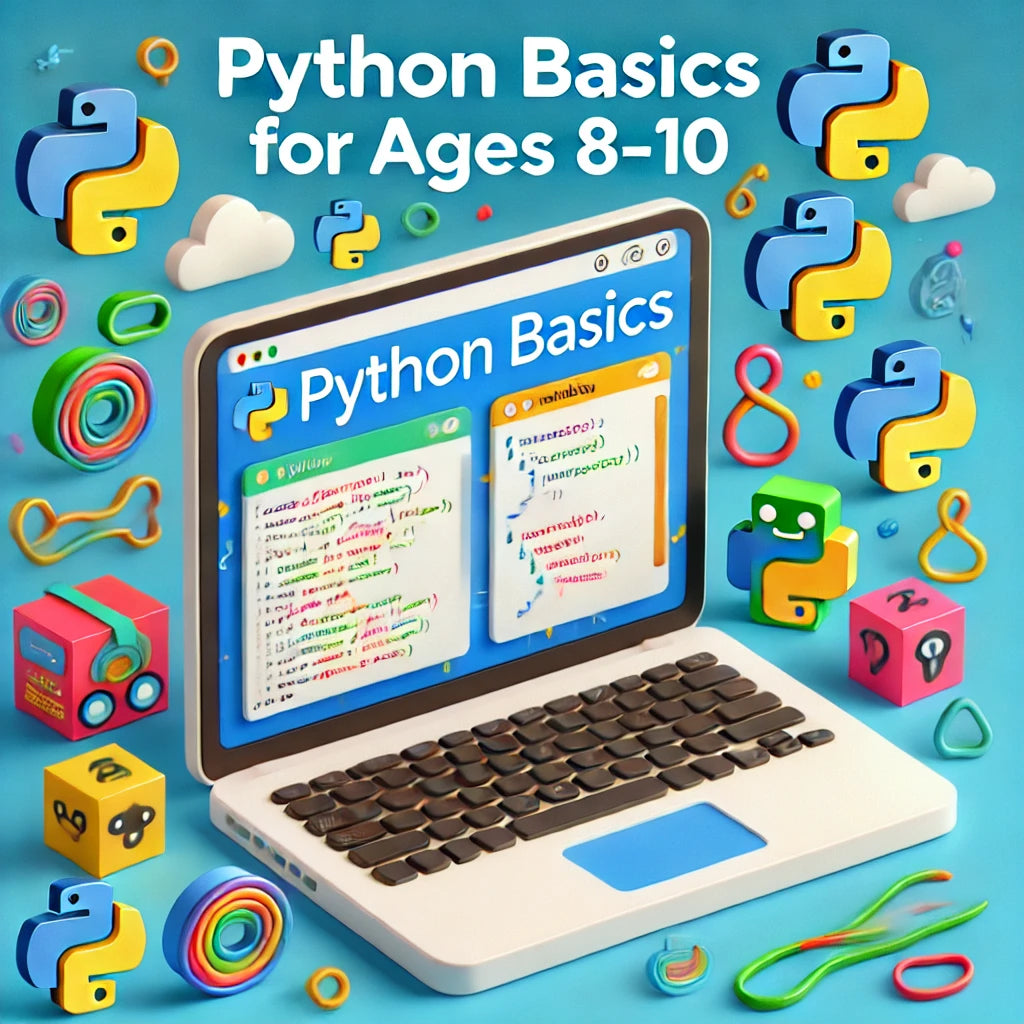
Course Outline
Months 1: Introduction to Python Basics
Week 1: Getting Started with Python
- Introduction to the Python interface and syntax
- Basic concepts: variables, data types, and print statements
- Activity: Simple “Hello, World!” and name input program.
Week 2: Arithmetic and Simple Programs
- Basic arithmetic operations and math functions
- Writing simple programs that perform calculations
- Mini Project: Build a simple calculator that adds, subtracts, multiplies, and divides.
Week 3: Introduction to Loops
- Understanding for loops for repeating tasks
- Practical examples using loops
- Activity: Create a loop that prints a multiplication table for a chosen number.
Week 4: Introduction to Conditionals
- If/else statements for decision-making
- Writing simple programs that respond to conditions
- Milestone Project: Create a guessing game where the computer selects a number, and the user tries to guess it.
Months 2: Building Interactivity with Functions and Lists
Week 5: Functions in Python
- Introduction to functions and parameters
- Writing and calling functions
- Activity: Build a function that takes a name and prints a greeting.
Week 6: Working with Lists
- Introduction to lists for storing multiple values
- Simple operations: adding, removing, and accessing list items
- Mini Project: Create a list of favorite items (e.g., animals or colors) and display them with a loop.
Week 7: More on Loops and Lists
- Combining loops with lists for more dynamic programs
- Advanced list operations and using nested loops
- Activity: Build a program that iterates over a list of numbers and displays only even numbers.
Week 8: Simple Projects with Functions and Lists
- Using functions and lists together to build interactive programs
- Milestone Project: Develop a shopping list program where users can add, view, and delete items from their list.
Months 3: Introduction to Simple Games and Logic
Week 9: More Conditionals and Logical Thinking
- Nested if statements and more complex conditions
- Applying logical thinking to solve problems
- Activity: Write a program that checks if a number is even or odd and prints the result.
Week 10: Introduction to Simple Game Design
- Planning a simple game in Python
- Using loops and conditions to create game logic
- Mini Project: Create a basic text-based adventure where the player makes choices to progress.
Week 11: Adding Complexity with Variables and Scorekeeping
- Storing and updating a player’s score
- Using variables to track progress in a game
- Activity: Add scoring functionality to the text-based adventure game.
Week 12: Final Project and Presentation
- Review of all concepts learned
- Final Project: Develop a complete text-based adventure game with multiple paths, scorekeeping, and a winning condition.
- Presentation Day: Students showcase their game and explain the code logic.